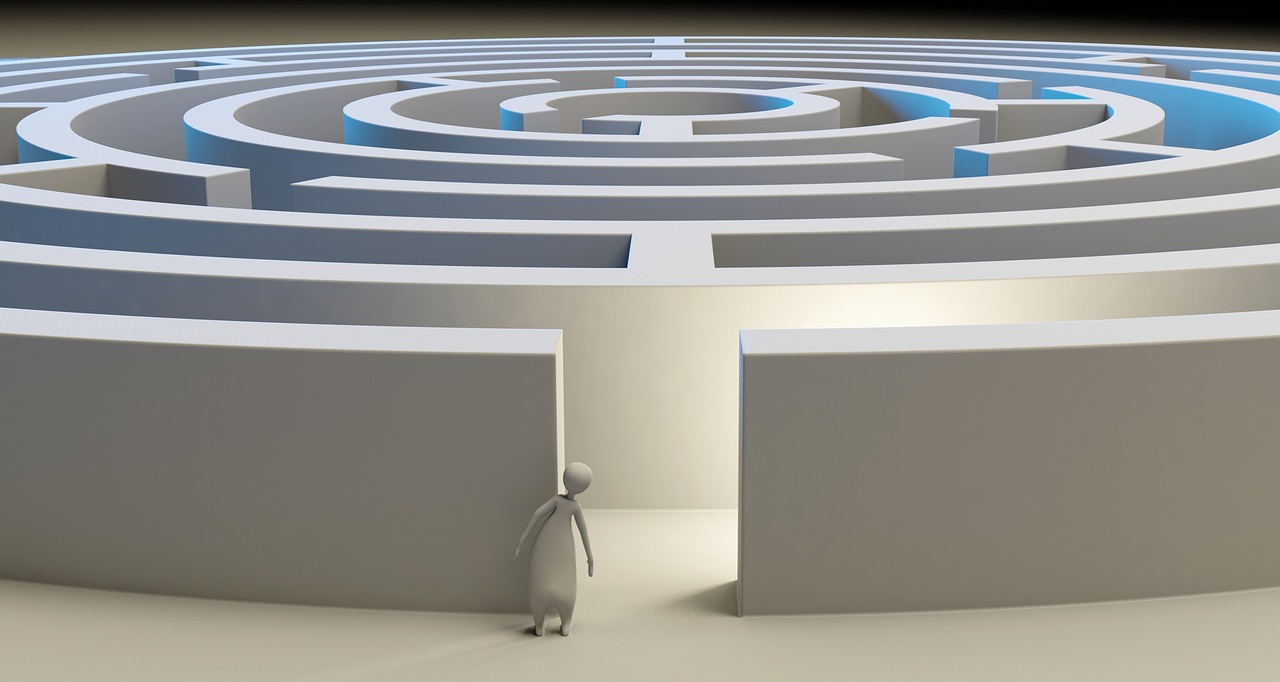
If you are looking to make your own animation then this website is for you. I’ve been making animation for many years so I have lots to share with you.
The important thing to understand from the start is that you will have to put in some time to make it. Yes there are ways of making some animation fairly quickly and there is software that can do some things for you, but you will find that there are other things that just look a lot better if you put in the time to do it, sometimes frame by frame. But don’t let this put you off. There is a magic to making animation that is captivating to do and well as to watch. Some shots will be very quick to do, and others may take more time. Some styles of animation are easier to make than others too.
Many people will tell you that to make your own animation all you need to do is write a story, make a storyboard, start animating each shot, edit it together, add sound, and upload. Fine and true enough, but I’m going to take a different approach, and I hope a more useful one to help you make something really interesting that captivates your audience, keeps you motivated, and really helps get your message out there and understood.
So where shall we start? You won’t learn everything there is to making your own animation on just one blog that’s for sure, but I hope this will give you a starting point.
What is animation anyway?
- Laika Studio’s Kubo and the Two Strings
- BLUBLU’s BIG BANG BIG BOOM
- Cesar Diaz’s No Corras Tanto
- Aleksandr Petrov’s The Mermaid
Have you ever stopped to consider exactly what animation is? Well actually it is not as straight forward as you may think. There is a huge array of different types of animation, and you may not even be aware of most of them.
A technical definition of animation may be along the lines of “creating an illusion of movement through the use of a sequence of frames”. So what you need to decide is how you will make this sequence of frames, and how will you create the illusion of movement. That sounds simple enough, but I want you to start with another question. What do you think of as animation or rather what kind of animation do you want to make? Because this will define exactly how you will make it and what you will need to make it with. So here are some examples of what you may be thinking of when you say ‘animation’:
- 3D character animation (for example Disney’s Frozen)
- Stop motion puppet animation (for example Laika Studio’s Kubo and the Two Strings)
- 2D character animation (for example Studio Ghibli’s Spirited Away)
Or are you after something more creative, more way out there, something cool and awesome that fewer people are aware of? Here are some great examples:
- Stop motion wall painting (for example BLUBLU’s BIG BANG BIG BOOM)
- Sand animation (for example Cesar Diaz’s No Corras Tanto)
- Oil paint on glass animation (for example Aleksandr Petrov’s The Mermaid)
- Stop motion puppet surrealism (for example Quay Brothers Street of Crocodiles)
Or maybe you are after informative?
- Whiteboard animation (for example RSA’s Changing Education Paradigms)
- Motion graphics (check out StudioBinder’s Motion Graphic Design Inspirations and Trends for 2018)
This is by no means an exhaustive list of styles, it’s just a dip in the ocean of animated possibilities, and I haven’t even started on games and visual effects yet. So before you consider making your own animation, check out the different styles of animation there are out there and think about what appeals to you. My post What is Animation? is a guide to what animation actually is, and what the different categories of animation are, to get you thinking.
There are more blogs on this site looking into different styles of animation and as time goes by I’ll be adding lots of how to’s on how to make them, so keep this site bookmarked and try out some cool techniques.
The story – why are you making it?
 Once you have opened your mind as to the possibilities of how an animated film can be made, it’s time to think about content – your story. Even if your film is not a traditional narrative it will still have to have a structure, and a theme. You are always communicating something, and you need to know what you are saying and how you are going to say it.
Once you have opened your mind as to the possibilities of how an animated film can be made, it’s time to think about content – your story. Even if your film is not a traditional narrative it will still have to have a structure, and a theme. You are always communicating something, and you need to know what you are saying and how you are going to say it.
I have separate blogs and how to’s all about story, theme, genre and structure – but to summarize here you need to think about the following:
- What is the theme?
- Do I have a message to deliver?
- What film genre will best suit the message or theme?
- What type of plot would work well with these?
- What will the structure of the piece be?
The most important thing to know before you start to make a film, is why you are making it. What does it need to do, to achieve, in order to be successful to you. What are the outcomes you are looking for? Here are some ideas to get you thinking:
- Entertaining
- Informative
- Educational
- Viral
- Emotional
- Funny
- Attract viewers
- Compete at animation festivals
The list goes on, it’s up to you to define exactly what you are making the film for. But you need to know this so that you can match it up with the most appropriate style of animation. After all the technique you use will affect the way the audience will receive your message. Think about this – would Disney’s Frozen be as entertaining if it had been made as a whiteboard animation? This may seem to be a far-fetched example, of course it wouldn’t I hear you shout. But think about this, how will your story/message be affected by the technique, which form of animation would work great in the horror genre for example? Now think about what kind of film you want to make.
Equipment – what will you need?

The key thing about animation is that there will always be an element of technology involved. It is fair to say that the more ambitious the film, the bigger the production, the more technology is needed and the bigger the budget will be. So think about where you are. Are you starting out? Do you already have lots of professional equipment? If you are reading this blog the chances are you are fairly new and don’t have much at all. Maybe you just want to give it a try and see if it’s for you or not.
So I’ll start with the absolute basics, which won’t cost you anything, or very little. You can also buy animation kits for beginners too:
- Smart phone or tablet
- A stop motion animation app
- Tripod (or some other way of holding the phone or tablet still whilst you take frames)
- Smartphone or tablet holder/grip
- Something to animate, be that a puppet, an object that moves around or a series of drawings that you take an image of one after the other.
That’s basically it at it’s very simplest form. Beyond that you can buy a good computer, software (there is some free and low cost software at one end of the spectrum, but at the other end there is software that costs thousands), puppets (again you can make some for free, or have sophisticated ones made for thousands).
The equipment you need for animation depends on two things:
- What type or style of animation you are making
- What level of professionalism/sophistication you are looking for
For example stop motion animation can be the cheapest animation to make, if you do it yourself with an app on your phone, using your own artwork, puppets or objects and you don’t charge for your time and you don’t mind it being fairly simple (here is a simple ‘how to guide‘). But it can also be amongst the most expensive too, look at Kubo and the Two Strings for example, which uses some of the most sophisticated stop motion technology, rigging, 3D printing, assist software and so on. But then the result is pretty brilliant.
However, don’t be put off by costs. The most powerful aspect to any film is the story, as long as you have a great story, well told and relevant to your audience it really doesn’t matter if it’s rough round the edges, it often adds to the charm, and viewers don’t notice when they are gripped by the story.
Start simple and grow from where you are
A great thing to remember when you are looking to make your own animated film is that you have to start somewhere, so start where you are, and secondly, you will get better with every film you make.
If you suffer from perfectionism and think that you have to be great from the start, you will struggle to make anything. If you are ambitious and want to skip the first part of the process and jump in to your first ever film with a budget for lots of cool equipment and software, then you will make your first film making experience more stressful than it needs to be and you may never want to make a film again.
So my advice at the start, for your first ever film:
- Keep it simple
- Keep it cheap or free
- Make lots of mistakes
- Don’t show anyone your first film
- Make a second one straight away (and show that one)
Conclusion
So to conclude, where to start to make your own animation?
- Look at lots of different types of animation, broaden your mind, learn more about the form, and think about what kinds of films appeal to you. From this you can build an idea of what kind of animation you want to make.
- What is the purpose of your film, what do you need it to do? Start to learn about how to structure the plot, or the message, what is the theme, what genre is it? From this research you can build your storyboard process.
- Find out what equipment or software you will need to make this kind of animation. What do you have access to right now? How much time do you have? From this you will be able to decide how complex or simple the shots can be.
- Remember that each animation you make will be better than the last, you can only learn this art form through actively practicing it. Don’t be disappointed of you can’t get the results you want straight away, instead concentrate on the magic you feel when you first see your artwork moving, and keep going. If you enjoy the process you will do more, get better, get quicker and get even more out of it. The more you do it, the more fun it gets!
I hope this article has helped you to get started, there are lots more articles on this site that will help you make your first animated film, so feel free to browse around for more help…. And of course, please leave a comment below if this has helped.





Thanks for writing this! I’ve noticed a trend with a lot of Youtube videos lately where they have smooth and fluid graphics with logos and text, turns out this is what you referred to as motion graphic design.
Honestly I haven’t been updated with the latest video-making trends so it’s a bit intimidating to see all this development and what talented individuals are able to do with it!
Don’t worry – there are actually lots of templates out there for people to use in their YouTube videos. These videos often have to be made quickly, they may simply be part of a link bait strategy so the creators can’t afford to spend too much time on them. There are also easy to use tools for explainer videos too. I’ll be covering how to make marketing videos on my content marketing blog JustMakeContent.com, so maybe keep a lookout there in the next few months. Thanks for the comment.
Thanks for the very cool and informative post! I love to hear that there are free apps and software out there for someone like me who want to try before I buy.
Do you have any suggestions, or have you done any reviews of these apps/software? I’d love to hear your thoughts on them. What are the differences and what are they missing compared to paid software or apps.
Thanks Kat, yes I have three more posts already looking at free apps, free 2D software, free 3d software, and free stick figure software for kids, I’m about to do even more posts about free software too. There’s lots of great free resources out there. I will of course be reviewing paid for software too after these and explain the key differences and what you get for your money. Thank for to comment!