
There is some great 2D animation software that you can get completely free. Here are 5 of the best free 2D animation tools for you to try. They are all offering something different and I don’t think they compete directly, so chose the one that will give you the style or look you are after, and will help you make the kind of film you are looking to make.
A little reminder if you need it, 2D animation covers a range of styles of animation that essentially deal with flat images or assets. So that’s animated drawings, animated flat images (vector images or rastor/bitmap images), animated text or still photos, cartoon character animation, amine character animation, you get the idea.
By the way, none of these are affiliate links, I don’t benefit from telling you about them, I’m just offering you the fruits of my own research. Just in case you wanted to know!
1. Pencil2D Animation
- Free Pencil2D Animation Software
- Make pencil line tests
- Make drawn animation
- Make cartoon animation
The best free, open source animation tool for drawn animation. As it’s name suggests this is will help you to make traditional looking pencil line animation. It’s really easy to use and has lots of nice features for people who know how to do drawn animation. So if you like drawing, get out your Wacom tablet and start some drawn animation. Here are the main features:
OS: Mac, Windows, Linux
- This is a totally free and open-source 2D animation program, even for commercial use.
- It’s cross platform so runs on Windows, Mac OSX and Linux.
- You can switch between Rastor and Vector workflows.
- Easy to use, intuitive tool, so you can focus on your animation, not how to use the software.
- Free tutorials, clear to understand and more added over time.
- Onion skinning controls, of course!
- Layers based, allowing for moving background, mid and foregrounds, as well as sound layer.
- Timeline, allowing for viewing looped sections, onion skin, and setting your frames per second.
- Import various assets including an image sequence (for rotoscoping or reference).
- Make custom pallets and export as XML so you can edit in text if you like.
- Save your movie as a mp4, AVI, GIF, or as an image sequence.
- Fairly limited drawing tools (vector tools are more limited than the bitmap tools), but stick to the bitmap tools and you can create a good drawn animation sequence, and it does use the pressure sensitivity from a Wacom tablet.
<<Find out more about PENCIL2D ANIMATION here>>
2. Synfig Studio
- Free Synfig Studio Software
- Make 2D animation
- Make Anime style animation
- Make Anime for Free
If you are looking for something vector based, then this may be the better tool for you. Again its free and open source, and has lots of functionality, which does give it a steeper learning curve. However, once you have mastered this you have a tool with which you can make complex animation more quickly than drawing each frame. It’s a very advanced free tool, and it looks like it will continue to develop and improve. Definitely worth a try if you want to speed up your production process. Here are some of the key features:
OS: Mac, Windows, Linux
- Vector tweening, just set the key frames and tweening is done for you.
- Layers based, with various layer types including filters, distortions, transformations, fractals and others.
- Bone system, allowing you to make cut out animation with either bitmap or vector parts.
- Skeleton Distortion layers to alter bitmap artwork.
- Link parameters and create expressions, to create advanced character puppets and other dynamic structures.
- Online user manual, very in depth, goes through how to do everything the software does.
- Active Community Forum.
<< Find out more about SYNFIG STUDIO here >>
3. Animaker
- Free Animaker software
- Make 2D animation
- Template animations
- Library of characters
Although this is primarily a pay monthly piece of software aimed at people making explainer videos and infomercials, there is a free plan which gives you the option to make some short videos with limited access to the content library. However, its enough to get you started and the cheapest private plan is only $19 per month and gives you a lot more to work with. Here are some of the key benefits of this software, even if the free plan will limit how much of this you can access:
OS: Mac, Windows, Linux
- Make 6 different types of animation: 2D character animation, 2.5D flat images that move in a 3D space, infographics, animated typography, whiteboard animation and something they call handcraft which is 2D images moved around by a hand. You can also mix styles in a single video.
- A huge library of items to use in infographics.
- Simple effects to make elements animate easily.
- Animaker Deck feature helping you make animated presentations as you would a power point presentation.
- Text to speech converter.
- Music and sound effects library.
- Different shaped videos, HD landscape, vertical, web banner.
- Lots of predesigned templates.
- Upload directly to YouTube or Facebook.
<< Find out more about ANIMAKER here >>
4. OpenToonz
- Free OpenToonz software
- Dwango lighting plugin
- Anime style animation
This is the free version of the software called Toonz which was customised and used by Studio Ghibli. It is free and open source for any purpose commercial or private. This is not really for beginners, as you can see from the list of benefits below but the real benefits are the open source aspect that allows you to customise this software for your own use. So even if the default brush settings are not that great, you can tweak it to work more like other software packages.
OS: Mac, Windows
- A plugin effect by Dwango uses deep learning technology to replicate incident lighting from classic anime animation works.
- Has a scanning tool to automate and reproduce scan settings from different scenes.
- Advanced digital painting settings, and painting with provisional settings.
- Node based effects trees.
- Time sheet interface.
- Vector and rastor images.
<< Find out more about OPENTOONZ here >>
5. Flash MX 2004
- Free FlashMX 2004 Software
- Professional software
- Fan art made in Flash MX 2004
- Make Animation in FlashMX
What?! I hear you cry. Although it has had many uses, it has historically always been used professionally by 2D animators from its start, and still it is considered the best version of Flash for animation. Have a look at these lovely films by an animation artist called Avi Ofer, most of them were made on this version of Flash. However, since Macromedia (who originally developed it) was bought by Adobe, Flash has now been downgraded and the animation aspect of it has been replaced by Adobe’s animation package called AnimateCC. Now Adobe have closed down activation servers for Flash MX 2004 and therefore posted the activation codes on their website. So you can now download Flash MX 2004 and go to this website to find the activation code. It’s not the most recent version of Flash of course, but it is actually a good free alternative to the Adobe version of Flash called AnimateCC. This is great for more advanced animators not ideal for beginners as there is a lot of functionality and there will be a learning curve, but its still possibly the best free option you have for creating animation and characters from scratch.
OS: Mac, Windows
- Professional Vector animation tool (albeit from the past)
- ActionScript 2.0 allowing you to program functionality and animation into items you create
- Timeline effects, drag and drop effects and animation action onto objects
- Advanced text handling
- Create your own library of objects and movie clips that can be programmed or tweened to give you very sophisticated control over your animation.
Download Flash MX 2004 (this is not the official link, but it’s the only way you’ll find it now)
http://www.oldversion.com/windows/macromedia-flash-mx-2004
Macromedia Flash MX 2004 Key (from Adobe):
https://helpx.adobe.com/x-productkb/policy-pricing/macromedia-legacy-activation-error.html scroll down to find the activation code for Flash MX 2004.
Adobe Documentation for using Flash MX 2004:
https://www.adobe.com/support/documentation/en/flash/documentation-mx.html
Conclusion
So as you can see each of these tools are good for different types of animation, and different levels of experience.
- If you want a simple solution for frame by frame drawn pencil animation, then Pencil2D Animation is for you.
- If you need vector animation or 2D puppets with a bone system, then Synfig Studio is a better option, but there will be a slightly steeper learning curve.
- If you don’t want to design every asset yourself, and are looking for speed and use of a ready-made library of assets and motion, then Animaker is the one to go for. You can always temporarily upgrade for specific projects if needed.
- OpenToonz is the free version of Toonz if you want to create your own animation with more sophisticated possibilities.
- Flash MX 2004 is now the free (see instructions), version of what was one of the best professional vector 2D animation software at the time, so if you want a tool with a large amount of possibility and complexity, go for this.
What ever your project, there are some great free 2D animation tools here, so go ahead and enjoy them.
Happy animating!


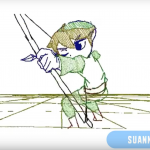
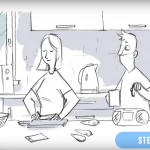










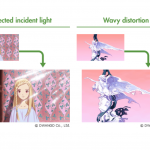
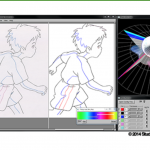


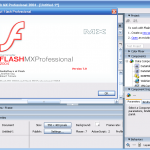


I’m bookmarking this page. This is timely because I had been looking for tools for making simple 2D explainer animation videos. I needed one for my blog and for posting on Facebook. You have provided some interesting options but which one would you prescribe to someone like me who’s looking at a no-fuss tool? I wanted the simplest which will not eat up much of my time when trying to create my videos. I want one that loads fast also. Thanks for wonderful post.
Great! So glad its helpful… in fact I have another blog already in the pipeline for free animation software specifically for explainer videos…. there are loads of tools out there for you and I’ve just done a whole load of research. So please come back to this blog and check it out. I was actually debating as to whether to put all marketing tools related stuff on my other embryonic website justmakecontent.com aimed at marketers, maybe I’ll post it to both as there is an obvious overlap! For now the easiest no fuss tool you could try might be Powtoon. Thanks for the comment, happy to see that my blogs to come will be useful too.
Lucy Lee,
I had no idea they had free animation software available this is very good news. I have just begun my journey into internet marketing with this type of free software available it will become valuable to me in my business venture. I do like the fact there is more than one and different levels of expertise so even a beginner can use this.
Thank you for the information, will be looking for other available tips from you that I can use.
Susan
Hi Susan, I am building another web resource just for entrepreneurs like you, its called justmakecontent.com and its all about marketing content, so I will show you how to make your own explainer video for free and what to do with it when you have made it! Stuff like that… but I am still building this resource, its up now but only has a couple of posts so far! Good luck with your online enterprise! Thanks for your comment.